iPad support
The Jewish News iPad app is available here https://itunes.apple.com/us/app/jewish-news/id456941751
N.B Traditional paper subscriptions do not grant access to the iPad app.
A print + Digital combination subscription is available from subscribe.jewishnews.net.au/signup
To restore iTunes purchases/subscriptions
E.g if you have a new device, or for some other reason the app loses synchronisation with the iTunes store
- In the Jewish News app, press the menu icon.
- Tap Subscriptions.
- Tap iTunes Subscribers: Restore Purchases.
- Enter your Apple id password if prompted.
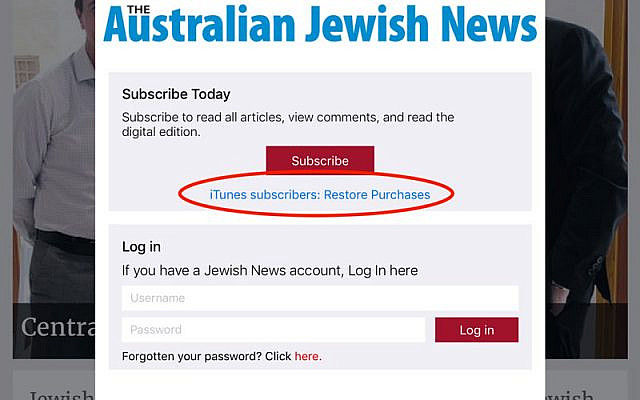
N.B you may need to try the above several times depending on your connection.
It’s also recommended to try restarting the app if the above doesn’t work:
- double-tap the iPad home button.
- You should see a list of open app windows.
- Swipe the Jewish News app up so it goes away.
- re-open the Jewish News app.
To validate a print + digital subscription:
- In the Jewish News app, press the menu icon .
- Tap Subscriptions.
- Enter your subscribe.jewishnews.net.au email address or username and password.
- Tap Log In.
- If you have forgotten your password you can have a reset link sent to your email by following the link under the Log In section.
The Jewish News is offered to the reader as part of a subscription. Subscriptions to the Jewish News are offered for a number of different durations during which time all publications issued after the subscription date are available to the subscriber for downloading.
Subscriptions periods and their pricing are as follows:
7 Day AU$2.99
1 Month AU$11.49
3 Months AU$32.99
6 Months AU$59.99
1 Year AU$99.99
The subscriptions are auto-renewing subscriptions and will automatically renew unless the subscriber turns off auto-renewal after purchase via the subscriber’s iTunes account settings. Details regarding auto-renewable are as follows:
• Payment will be charged to iTunes Account at confirmation of purchase
• The subscription automatically renews unless auto-renew is turned off at least 24-hours before the end of the current period
• The subscriber’s account will be charged for renewal within 24-hours prior to the end of the current period. Renewal prices are the same as the original subscription price.
• Subscriptions may be managed by the user and auto-renewal may be turned off by going to the user’s Account Settings after purchase
• No cancellation of the current subscription is allowed during active subscription period
• Any unused portion of a free trial period, if offered, will be forfeited when the user purchases a subscription to that publication.
To manage auto-renewing (iTunes) subscriptions:
These instructions relate to ‘in-app purchases’ – subscriptions purchased through the app and billed by Apple.
- From your device’s Home screen, tap Settings.
- Tap Itunes & App Store.
- Tap your Apple ID at the top of the screen.
- Tapp View Apple ID.
- Enter your password and tap OK.
- Scroll down to Subscriptions and tap it.
- From the Manage App Subscription page on your iPad, tap the Jewish News app.
- Here you can see your subscription status, and cancel auto-renewal.
- If you don’t see Subscriptions, or you don’t see Jewish News in Subscriptions – you do not have a subscription through iTunes with this Apple ID.
For more detailed app management support please see this page http://support.apple.com/kb/ht4098
